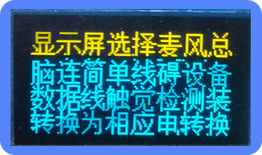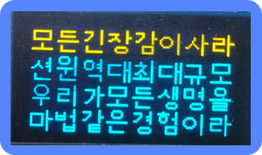U8g2 is a monochrome graphics library for embedded devices.
It supports a wide range of monochrome OLEDs and LCDs. Here are some key features of U8g2 and
its included U8x8 library:
U8g2:
Includes all graphics procedures (line/box/circle draw).
Supports many fonts.
(Almost) no restriction on the font height.
Requires some memory in the microcontroller to render the display.
The Arduino library U8g2 can be installed from the library manager of the Arduino IDE12. It’s a great tool for developers working with monochrome displays in their projects.
Check out more info on
GitHub